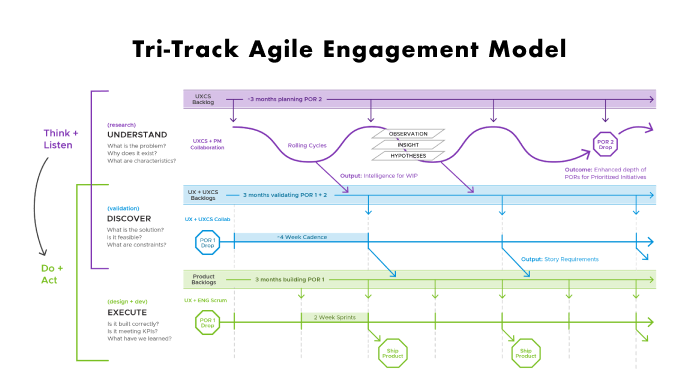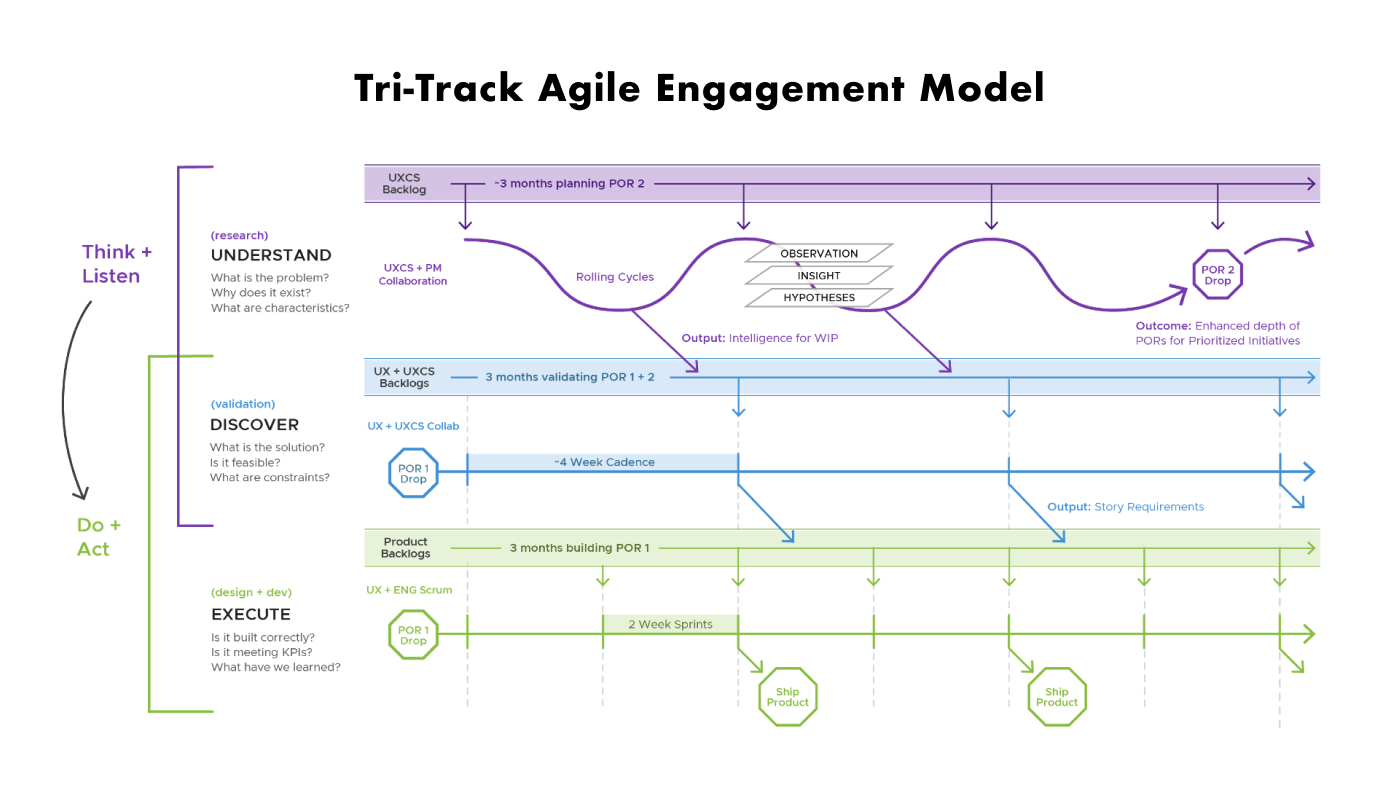BUSINESS
CONTEXT
What is VMware all about?
Before I jump in to the case study, I thought a little bit of context about my most recent employer and the products I worked on would be helpful.
According to the VMware corporate website, they “streamline the journey for organizations to become digital businesses that deliver better experiences to their customers and empower employees to do their best work. Our software spans App Modernization, Cloud, Networking & Security and Digital Workspace”.
If that sounds like a lot of jargon, the important thing to understand is that VMware distributes tech solutions that power the IT industry. The products tend to be both incredibly powerful, and really complex.
The division of VMware I worked in is called End User Computing, or EUC for short. Not coincidentally, EUC is also the industry name of a functional area of IT that is responsible for managing employees' digital experience at work.
What is Workspace ONE?
The Workspace ONE platform is VMware's suite of apps, services, and infrastructure that provide its enterprise IT customers a full stack solution for digital employee experience.
The platform's wide range of capabilities and use cases are generally categorized as: physical device management, virtual desktop management, app management, email management, content management, endpoint security, compliance, and access control.
The WS1 Platform is an evolution of a series of independent solutions that have grown together as VMware innovations and strategic acquisitions. Though it is marketed and sold as a unified platform, the current architecture requires manual integration of its independent parts for customers who want to leverage its full potential.
...and what about Workspace ONE Access?
As illustrated on the right, the WS1 platform breaks down into five core components.
Each of these components has a discrete admin console UI and associated backend infrastructure that drives a particular aspect of the total Workspace ONE feature set. By deploying a combination of these components, customers can progressively enhance their employees' digital experience.
Workspace ONE Access — the subject of this case study — enables identity and access management capabilities such as a single sign on, conditional access, and employee app catalog. These concepts enable great things for both IT teams and employees alike – IT gets a way to optimize and automate a critical aspect of security, and end users are able to seamlessly access the apps, data, and other resources they need when and where they need them.
The Access product was built from the ground up by VMware – initially to compete with identity providers (IDPs) like Okta, Ping, and Microsoft ADFS, though that strategy quickly pivoted to an "identity brokering" tack as it became clear that VMware was not equipped to compete head on with established IDPs.
Since launching WS1 Access in 2017, its forward progress has been hindered by a series of critical customer escalations and shifts in business strategy. While Access holds enormous potential value for its users, the combination of a confusing product story (what the heck is an identity broker?!?), technical complexity, and general lack of IaM expertise among the EUC admin community has contributed to low adoption of Workspace ONE Access.